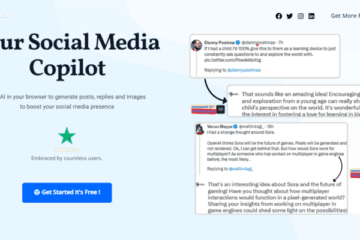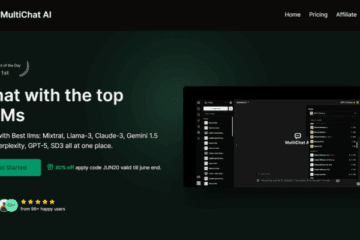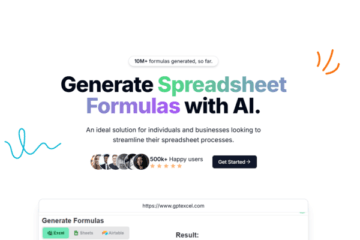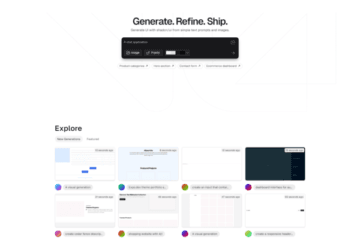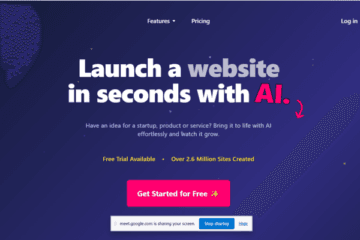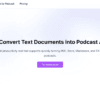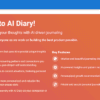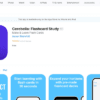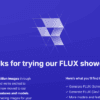Browse AI
Information Brief:
Browse AI is an easy-to-use platform that allows you to extract and monitor data from any website without coding1.
Prebuilt robots can be trained in just 2 minutes to extract specific data from various sites like LinkedIn, Indeed, ProductHunt, Eventbrite, Google, and Upwork.
Code
Low-Code/No-Code
Key Benefit:
No coding required: Browse AI is user-friendly and accessible to everyone. Quick setup: Train robots in minutes for efficient data collection.
Background
Key Features:
No-Code Extraction: Extract data without writing a single line of code.
Rapid Training: Robots learn in just 2 minutes.
Versatile Sources: Extract from LinkedIn, Google, and more.Browse AI specializes in data extraction and monitoring from various websites. It’s designed for simplicity, making it accessible even if you’re not a coding expert. The platform’s quick setup time ensures efficient data collection in spreadsheet format
Description
Imagine having a digital assistant that scours the web for information, like a diligent detective. That’s Browse AI! It learns by observing actions, becoming your trusty sidekick for data extraction. Whether you’re tracking job listings, event details, or product info, it’s got your back. Plus, it’s so user-friendly that even your grandma could use it (okay, maybe not Grandma, but you get the idea).
How to Use
- Sign Up: Create an account on the Browse AI website.
- Create a Robot: Name your robot (maybe “Data Ninja”?).
- Select a Website: Choose the site you want to extract data from.
- Define Data Points: Specify what info you need (e.g., job titles, prices).
- Train Your Robot: Let it learn by observing your actions.
- Run the Robot: Sit back and watch it collect data like a pro.
Video
You may also like...
Newest Listings
© 2024 tools.aipoool.com. All rights reserved